May 2019
3D Printing with Monoprice Mini Select

3D Printer Monoprice Mini Select V2 
Print head 
PLA Filament 
PLA Filament details 
Finished object detailed to see print lines 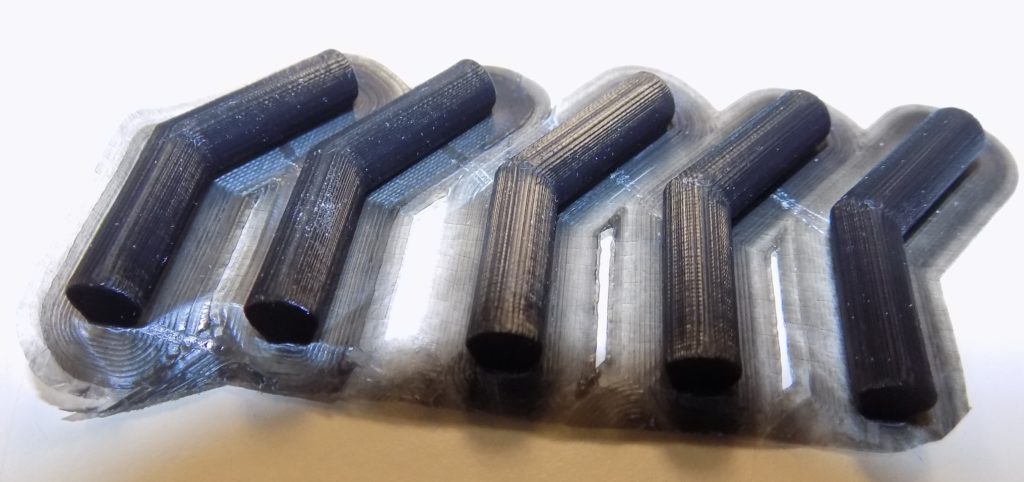
Finished object attached to brim 
Cura object file Prepare view 
Cura Preview section no supports or build plate adhesion 
Cura Preview object with Brim 
Cura Preview object with Raft 
Cura Preview object with Skirt 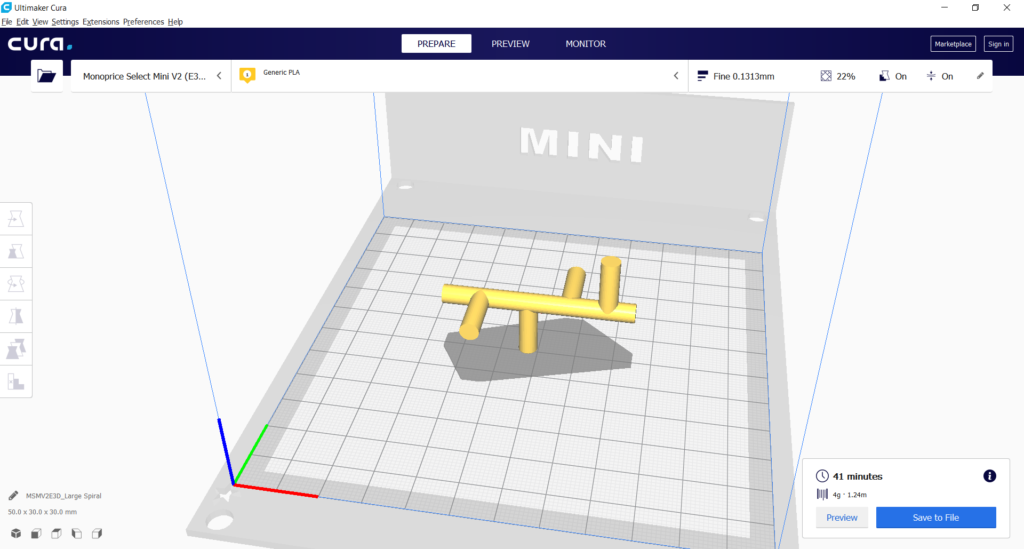
Cura object file Prepare view 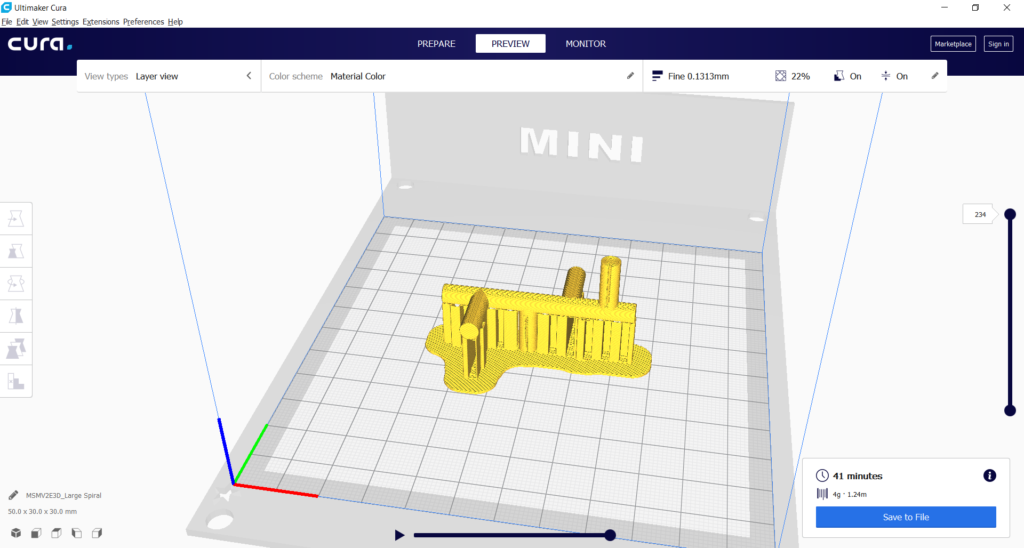
Cura Preview object with Raft and Supports 
Printing showing infill pattern 
Finished print on build plate 
3D modeling is so much more fun when you can 3D print what you have created. I recently purchased the Monoprice Mini Select V2 3D printer from Amazon. This is a great 3D printer for first time users. It comes fully assembled. The only thing that needs to be put on is the bar that holds the filament. It comes with a preloaded micro SD card, some PLA filament and a file to test print. You do not need the expert installation.
There are some warnings for small children. The print bed is heated and can reach 65 C. The other piece is the extruder which heats up to 250 C. Children should be taught to respect this amazing tool and how to handle it with care.
If you are just starting out with 3D modeling, visit https://www.thingiverse.com/. Many people will share what they have created and will upload the object file. Generally, you can download and print them immediately. I found many cookie cutters on Thingiverse that we use when playing with modeling dough. Children can easily create 3D models using Autodesk’s TinkerCad, https://www.tinkercad.com/. This is a free online program that will require registration in order to save any work. Children under 13 will need a parent email address.
Vocabulary:
3D Printer – A printer that uses g Code files to create a plastic 3 dimensional product.
File types – These are the documents that the 3D printer can read. For example, if you type something in Microsoft Word, you create a .docx file type. 3D models use a variety of file types, with the most popular being STL (stereolithography), OBJ (object), 3MF (3D Manufacturing Format).
G Code – This code is read by the 3D printer. It is created in a program (slicer) from the .stl or .obj files created during 3D modeling.
Filament – This machine uses PLA or ABS. Filament is the plastic material that comes on a roll and is inserted into the tube on the printer.
Extruder – Small metal piece that heats up to 250 C. Melts the plastic filament. It is then pushed out onto the build plate.
Build Plate – Can be heated or not heated. This is where the print starts building from.
X, Y, and Z Axis – 3D printers print by using a grid system. X and Y axis are just like a flat 2D graph. The Z axis brings the print into 3D by printing up.
Supports – When printing something that has over hangs, such as appendages, supports are need to print from the build plate up so that the overhang has something to print from.
Raft vs. Brim vs. Skirt – These are build support options for 3D printing. If you have something that has a small footprint (piece touching the build plate) and might fall or come loose during printing, you may want something to help hold it on the build plate during printing.
Raft – a thick grid of filament. This uses the most plastic and can provide a stable base for your object. Rafts are generally used when additional vertical supports are needed. Brim – Adds a single layer of filament to help adhere object to build plate. Skirt – A line printed around object. Helps with priming extruder for a cleaner print.
Lillie Pad Events will be providing Introductory 3D Modeling and Printing classes in the central Florida area. Please check the website or Event Brite for details.
February 2019
The Maker Movement
Make Magazine started Maker Faire in 2006 as the “Greatest Show and Tell on Earth.” Some Maker Faire’s are small, (Mini Maker Faire’s) and some are larger such as the Make Magazine Bay Area Maker Faire. Make Magazine is helping promote the Maker Movement, that is the ultimate movement for DIY’ers. Everyone can be a Maker, by exploring their interests. A Maker strives to learn new things and learn how things work. We are a world of consumers, and the Maker Movement is helping us to become a world of creators.
Upcoming Maker Faire’s in Florida
For a complete list, visit Make Magazine
*February 9th – Palm Bay Mini Maker Faire
*February 16th – Jacksonville Mini Maker Faire
*February 23rd – Gainesville Mini Maker Faire
*April 6th and 7th – Miami Maker Faire
*November 9th and 10th – Orlando Maker Faire